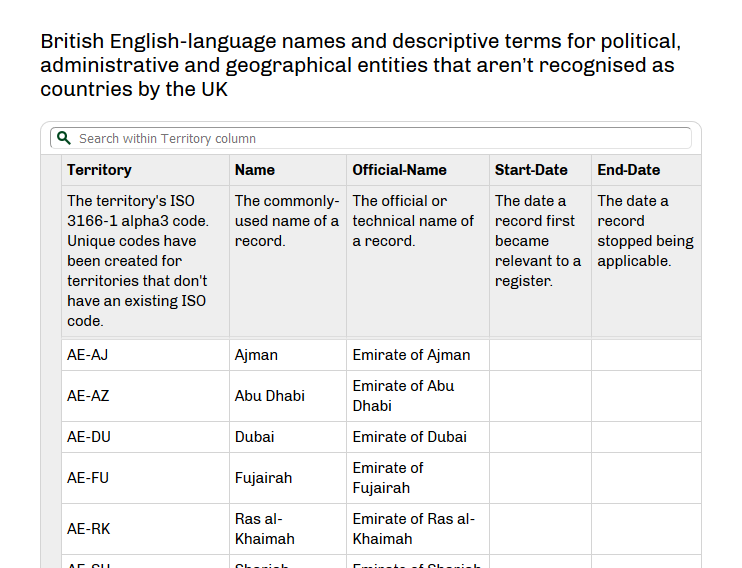5 tips for creating a great Register
Nisa ChitakasemWhat makes a great, best-in-class register? Our previous article on what a Register is gave you an overview of the properties that make registers special, but in this first of a series of articles we’d like to share some more practical advice for making your registers high quality.
1. Use clear descriptions and simple terminology
When creating your register, it is important to include a clear and easy to understand description of what it is so that when you’re ready to share it, other people who may want to use your data can easily make sense of what it is.
Make sure that you include a clear description of what your register is, what it contains and what each column represents. Imagine that you’re coming to see this data for the first time without any knowledge or context around what it is. Try to offer short and concise descriptions that anyone would be able to understand.
2. Check the accuracy of the data
If you are the owner of a register, publishing accurate data can help build your reputation as a trustworthy source of data. When more people trust you, more people will want to reuse your datasets. It is important that you check your data for mistakes (like missing fields, text in numeric columns or ambiguity in your data collection process).
Whilst accuracy is important, it is also nuanced. Many datasets will include measurement errors and even datasets that are the outcome of a business process will contain some error (like the chance of a user mistyping their address). Few datasets are ever completely correct but that doesn’t stop them from being useful.
To make best use of your data, other people need to understand the accuracy of your data and this includes understanding the process used to collect it. When you can, include as much information as possible on accuracy and collection with your register to build trust in your dataset.
3. Update the Register at the right time
Once a register has been published, a key aspect to being a good custodian is to regularly maintain the register and to keep it up to date. You can see from some of our Custodian Spotlight interviews that the best time to update your register might depend on the data itself or on other external changes.
The custodians we interviewed suggested that it can help to schedule time into your diary for maintaining the register and to plan ahead and note when changes may be needed. The Drafts feature of Registers.app can help you do this – by drafting changes to your Register ahead of time, you can have them ready and checked for the moment that you want the data to go live.
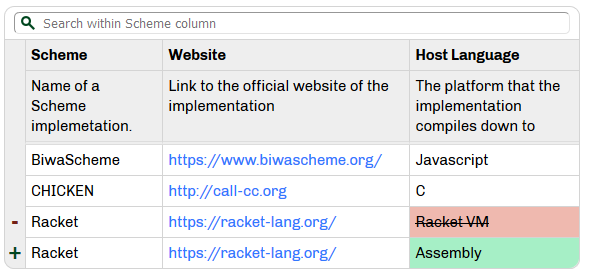
4. Include URL links where appropriate
Linking information together can be really helpful. Using URLs in your register is one way of doing this. If your datasets contain information that then connects up to other sources such as websites or locations, then it is possible to connect these and to link the sources of information together.
An example of a register with URL links is the Approved Open Standards Register or Peter Wells’ Gov Cat Register. You can add clickable URLs to your own register by using the type drop-down at the top of every column – flick the type to “URL” to start providing links to other resources.
5. Browse through our favourite registers
If you haven’t created a register before or simply want to get an idea of what best practice looks like, have a browse through some of the registers that others maintain. Look at our carefully selected favourite registers, and get a sense of how these registers are laid out, formatted, what descriptions and language is used to describe the data and so on. See what’s possible before having a go at your own register.
Get started now
To get started, sign up now and start sharing your useful data! If you need help with this, feel free to reach out to any member of our team. We’d be delighted to help you connect up your data.
Being able to make these connections is how we can make the data more useful for everyone and so if you have any ideas you’d like to share with us of how else we can better link up data, do get in touch!
 Nisa Chitakasem
Nisa Chitakasem
Nisa is the Chief Marketing Officer at Register Dynamics. Having studied Electrical and Electronic Engineering at Imperial College, she has a strong background in technology and a great appreciation for what technology can do.
She’s a skilled business builder and specialist in start-ups who has joined the Register Dynamics team with energy and passion. Follow Nisa and the rest of the team @RegDyn.